HOW TO CHECK IF A FXVPS IS ONLINE WITH PING
If you suspect that your VPS may be offline or non-responsive, you can check its connectivity with a ping command.
On your local Windows PC click on Start Menu and type cmd. Choose Command Prompt:
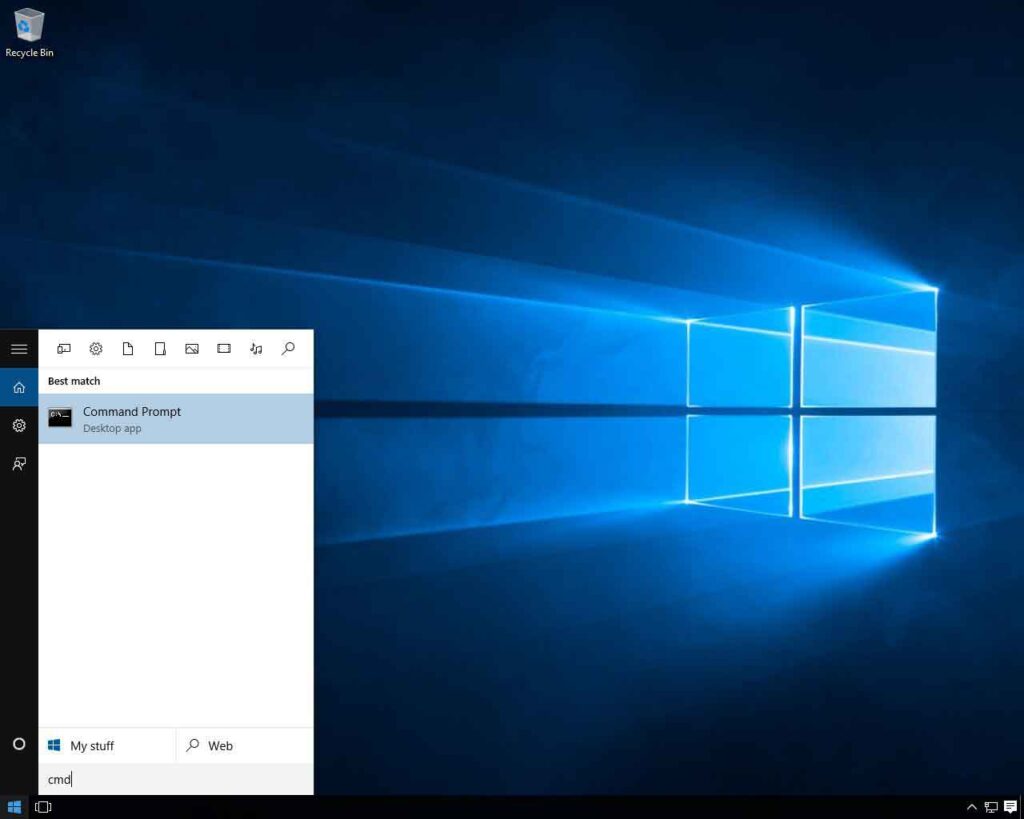
You should be presented with Command Prompt window:
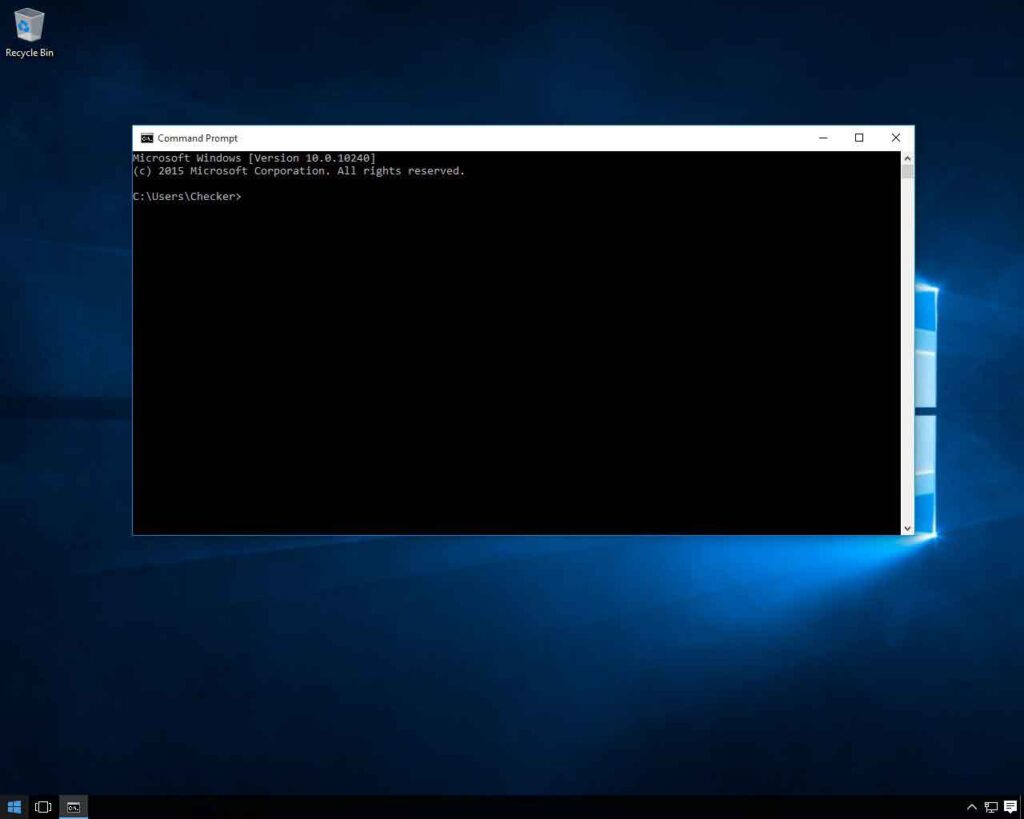
Type command ping [IPaddress] – where [IPaddress] is your actual FXVPS IP address:
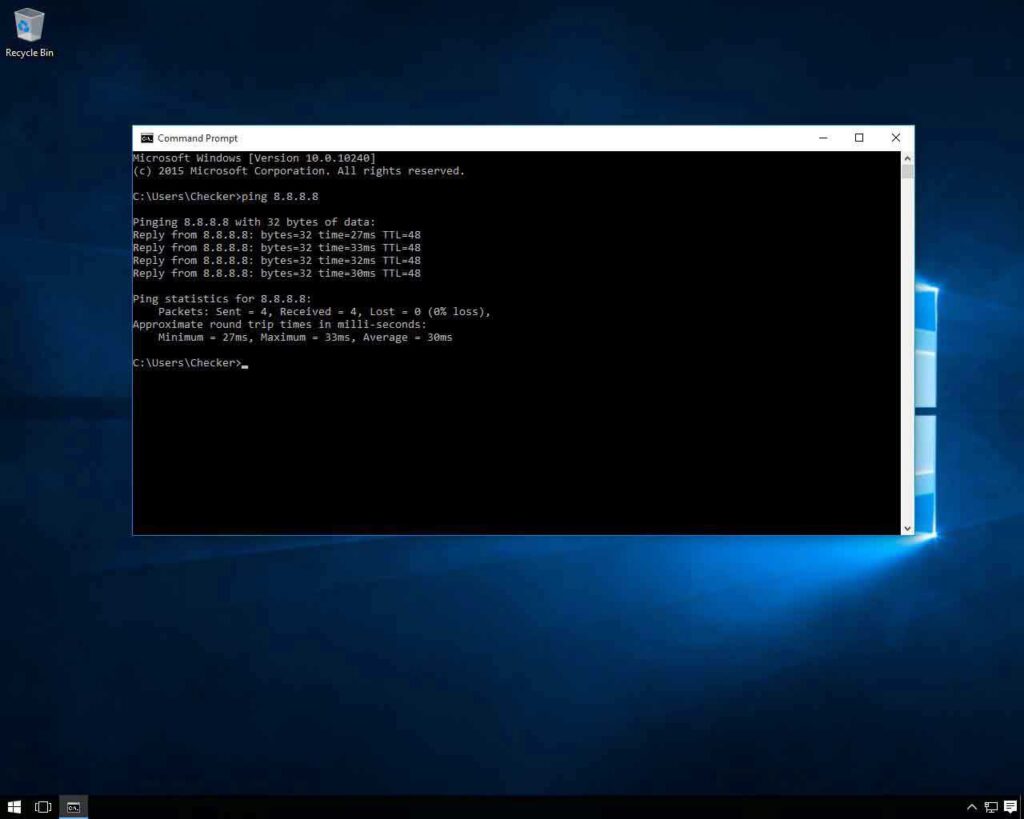
If you see nothing returned, or error messages, then your FXVPS is most likely offline (it is also possible that a firewall at your home or workplace is disallowing the ping connection).
